Endorsements
Understand the basics
Through endorsements, participants can publicly show their support of particular content, like a proposal, debate, etc.
| Endorsements are also called "Likes" in the participant interface. |
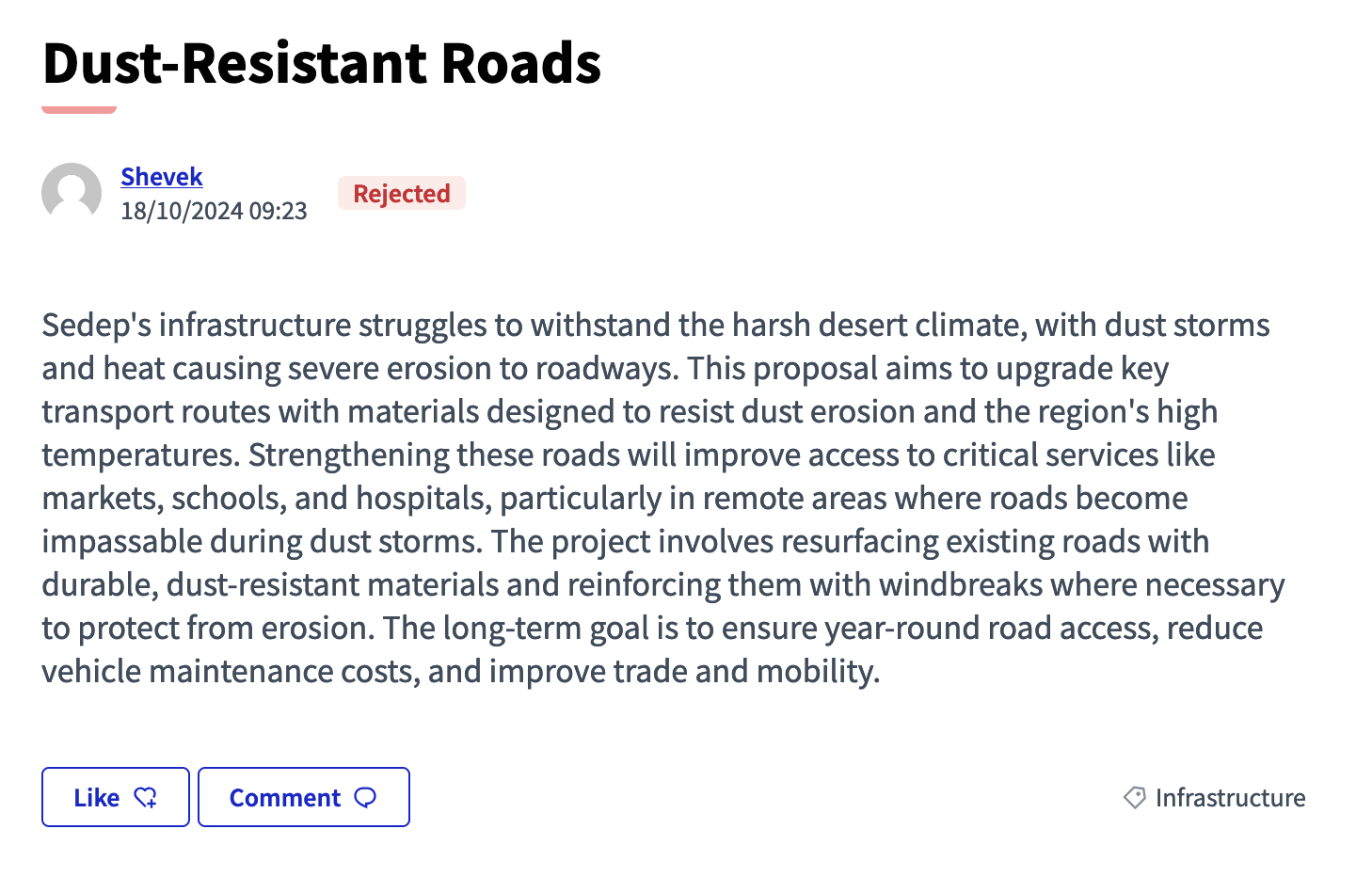
Configuration
Enable endorsements
Administrators can enable endorsements by phase (step) in a given participatory process, as well as define permissions with authorizations.

Endorse / like content
To endorse content, click the "Like" button below the content.

When a participant belongs to a verified group, they can also endorse/like that group by selecting the identity.

By default the endorsements list is collapsed. To see all the endorsers, you need too click in the "+ x" icon.

Participants can also dislike the content if they change their mind.